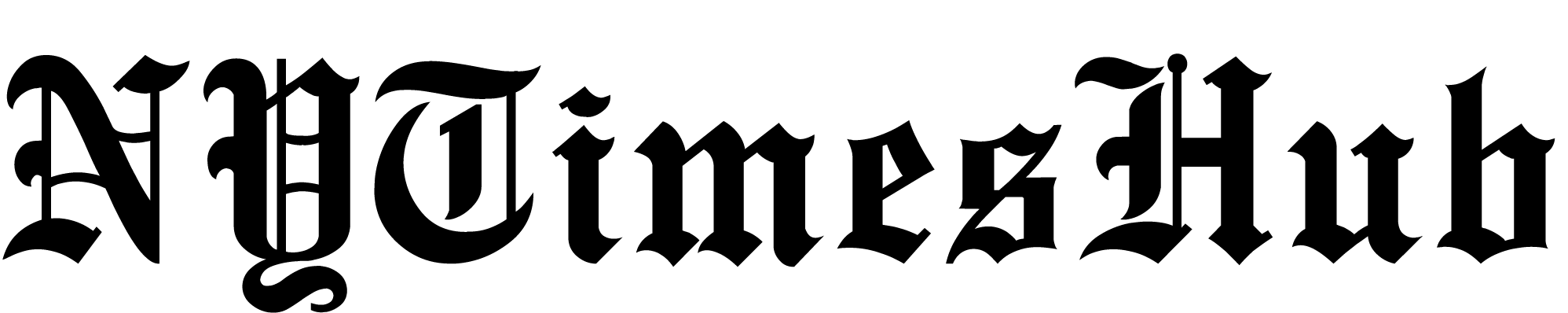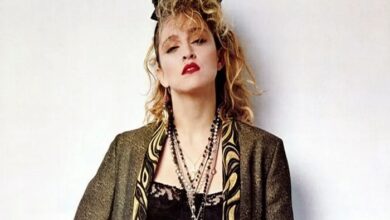Troubleshooting Guide: GE Dishwasher Not Draining – Tips to Ensure Optimal Performance

Is your GE dishwasher failing to drain properly? A dishwasher that doesn’t drain can be quite frustrating, as it hampers the appliance’s primary function. However, there’s no need to panic just yet. In this comprehensive troubleshooting guide, we will walk you through the steps to identify and resolve the issue of a GE dishwasher not draining. By following these guidelines, you can ensure that your dishwasher operates efficiently, leaving.. your dishes sparkling clean after each cycle.
Understanding the Importance of Proper Drainage
Proper drainage is crucial for a dishwasher to function effectively. Without it, the dirty water from the wash cycle will remain stagnant, leading to poor cleaning results and potential damage to the dishwasher components. When troubleshooting a GE dishwasher not draining, it is important to consider several factors that might be causing the problem.
Check the Drain Filter and Drain Hose
One common culprit behind a dishwasher not draining is a clogged drain filter or drain hose. Over time, debris, food particles, and even small objects can accumulate and obstruct these components. To tackle this issue, start by locating the drain filter, typically found at the bottom of the dishwasher. Clean it thoroughly, ensuring there are no blockages. Next, inspect the drain hose for any kinks or obstructions. Straighten the hose and remove any clogs if present.
Verify the Air Gap and Garbage
Disposal Connection Another potential reason for a GE dishwasher not draining is an improperly installed or malfunctioning air gap or garbage disposal connection. The air gap is a small device usually located near the sink, designed to prevent backflow of dirty water into the dishwasher. Ensure that the air gap is clean and not clogged. Additionally, check the garbage disposal connection. If the connection between the dishwasher drain hose and the garbage disposal is obstructed or not properly aligned, it can impede proper drainage.
Examine the Drain Pump and Impeller
The drain pump and impeller play crucial roles in the draining process of a dishwasher. If the pump is faulty or the impeller is damaged, it can result in poor drainage performance. To inspect the drain pump, refer to your dishwasher’s manual to locate it. Check for any visible signs of damage or blockages. Clear away any debris that may be obstructing the pump or impeller.
Ensure Proper Dishwasher
Loading and Detergent Usage Believe it or not, improper loading of dishes and excessive or incorrect detergent usage can contribute to a dishwasher not draining. Overloading the dishwasher or placing dishes in a way that blocks the drain can hinder proper water flow. Additionally, using excessive detergent or the wrong type can create excess suds, which can impede drainage. Follow the manufacturer’s guidelines regarding loading capacity and detergent usage to avoid such issues.
Seek Professional Assistance
if Needed If you’ve followed all the troubleshooting steps mentioned above and your GE dishwasher still doesn’t drain, it might be time to seek professional assistance. Certified technicians possess the expertise and tools required to diagnose and fix complex drainage issues. Contact the GE customer support helpline or schedule a service visit to get professional help in resolving the problem.
Conclusion
A GE dishwasher not draining can be a frustrating inconvenience, but by systematically troubleshooting the issue, you can often identify and resolve the problem. Remember to check the drain filter, drain hose, air gap, garbage disposal connection, drain pump, impeller, and ensure proper loading and detergent usage. If all else fails, don’t hesitate to contact a professional technician for further assistance. With a properly functioning.. dishwasher, you can enjoy hassle-free dishwashing and sparkling clean dishes every time.