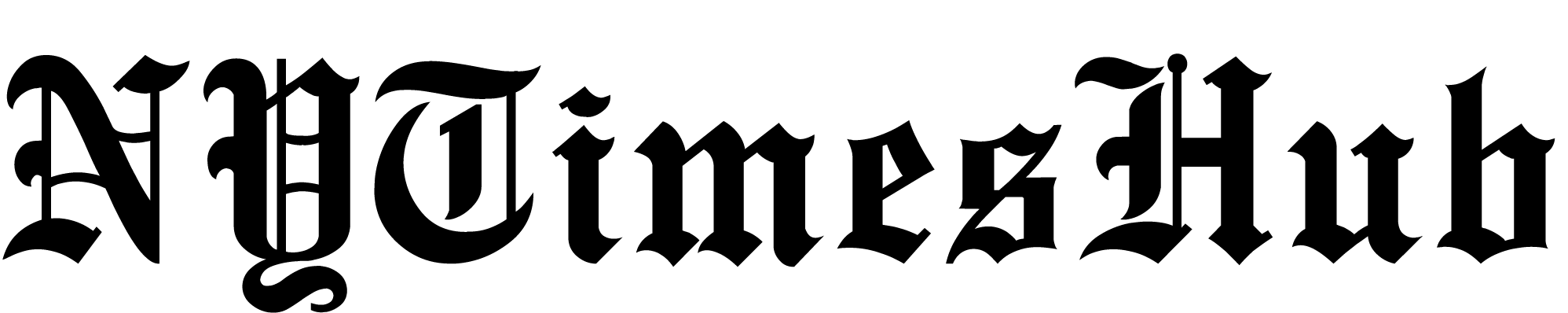Discord 101: A Comprehensive Guide for Newcomers

Discord is a popular communication platform that allows users to communicate through text, voice, and video. It has gained immense popularity among the gaming community, but it is also used by businesses, communities, and other organizations. If you’re new to Discord, it can be overwhelming at first. This article will guide you through the basics of Discord and help you get started.
What is Discord?
Discord is a communication platform that allows users to create and join servers, which are essentially chat rooms. Users can communicate with each other through text, voice, and video. Discord was originally designed for gamers but has since been adopted by other communities and organizations.
Creating an Account
To use Discord, you need to create an account. The process is simple, and you can sign up using your email or phone number. Once you’ve created your account, you can customize your profile by adding a profile picture, bio, and other details.
Joining a Server
To join a server, you need an invite link. You can find invite links on social media, forums, and other websites. If you don’t have an invite link, you can search for servers using the search bar on the Discord app.
Navigating the Interface
Discord’s interface can be overwhelming at first, but it’s relatively easy to navigate once you get the hang of it. The interface consists of several elements, including the server list, channels, and user list.
Server List
The server list displays all the servers that you’ve joined. You can access a server by clicking on its name.
Channels
Channels are chat rooms within a server. Servers can have multiple channels for different purposes, such as general chat, voice chat, and announcements.
User List
The user list displays all the users who are currently online in a server. You can click on a user’s name to view their profile or send them a direct message.
Chatting on Discord
Discord allows users to communicate through text, voice, and video. To chat on Discord, you need to join a server and navigate to the channel where you want to chat. You can send messages by typing in the text box and pressing enter. You can also send files, images, and emojis.
Voice and Video Chat
Discord also allows users to communicate through voice and video chat. To join a voice or video chat, you need to join a voice channel within a server. You can also create your own voice channel if you’re the server owner or have the necessary permissions.
Roles and Permissions
Discord allows server owners to assign roles and permissions to users. Roles are essentially labels that can be assigned to users, while permissions determine what a user can and cannot do within a server. Roles and permissions are used to keep servers organized and prevent abuse.
Conclusion
Discord is a powerful communication platform that can be used for a variety of purposes. Whether you’re a gamer, business owner, or community organizer, Discord has something to offer. With this guide, you should now have a better understanding of how Discord works and how to get started.
FAQs
- Is Discord free to use?
Yes, Discord is free to use. However, there is a paid version called Discord Nitro that offers additional features. - Can I create my own server on Discord?
Yes, you can create your own server on Discord. To create a server, click on the plus icon on the server list and select “Create Server.” - Is Discord safe to use?
Discord is generally safe to use, but like any online platform, it’s important to be cautious and protect your personal information. - Can I use Discord on my mobile phone?
Yes, you can use Discord on your mobile phone. Discord has a mobile app for both iOS and Android devices.
- Can I customize my Discord profile?
Yes, you can customize your Discord profile by adding a profile picture, bio, and other details. You can also customize your profile with badges and other features if you have Discord Nitro.